Once again I have to return to image manipulation to learn something more from Photo shop....I absolute adore this program, unfortunately, I don't have it at home, so all what I get is in the college once a week, which is not very good because to complete my assessment end of this course I have to produce 4 manipulating images....However i find it more easy as my main task.
Over a two past weeks I been practicing- there is some of my basic images.
FILTERS
With filters you can easy change your picture in different different ways...Photo shop provides you with thousands filters to choose from....
As I call my self a artistic person I choose to do something with help from artistic filter menu, what can create your image as it was painted.
So first we was was set to do some practicing - choose one image, divide it to 6 parts and for each part apply different kind of filter.As I call my self a artistic person I choose to do something with help from artistic filter menu, what can create your image as it was painted.
I chose one of my favorite images - raindrops.
(I took this picture one day after heavy rain shower past and leave my window with raindrops all over ...(1/80, F11, ISO 100, WB Auto)).
As I mentioned above I used artistic filter range.
And in the end I get this...what from my point of view looks very interesting.
I do the same with other picture but this time using only one filter on whole image.
(Originally shoot was taken in one evening by canal (1/60, F 7.1, ISO 200, WB Auto))
(In my camera Nikon D3000, I have a option in Retouch menu, where I can make changes to my pictures if I want so. So I selected Monochrome setting and choose apply to image Black and White preference).
After in Photo shop I choose two artistic filters which I liked the most - Fresco and Palette knife to lay on to image.
In the end I get like a two very nice paintings....
Fresco
Palette knife
LAYERS
This option in the Photo shop I find a bit difficult....you have to put two pictures together and then from Layer Menu choose options, which you find suitable for this particular image.
As I wanted to create something interesting I choose image of my daughter blowing baubles and reproduction of Earth.
(1/160, F 4.5, ISO 400, WB Auto)
(this image I find in the Internet)
Final
If I had Photo shop at home I will be doing this every day, but....I have to reconcile with minority. I will keep updating my blog with my future discovery's in Photo shop world.





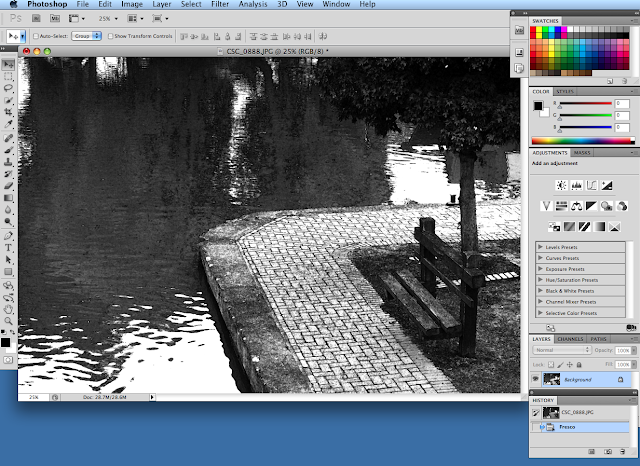









No comments:
Post a Comment